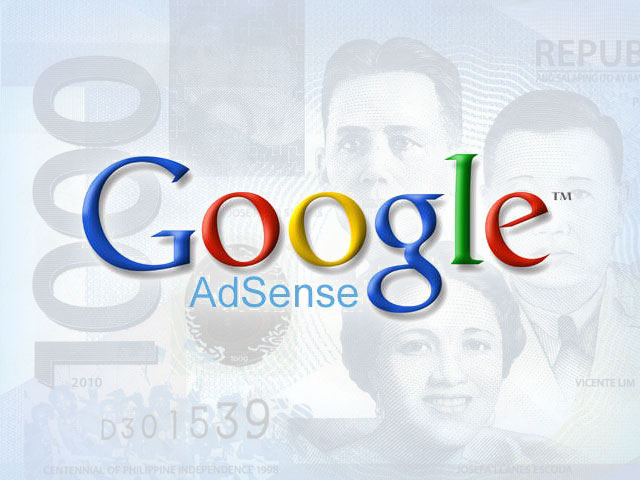 |
1. Write original and high quality blog posts.
Before even thinking about monetizing your blog, make sure that you have at least 10 original and high quality blog posts.Each post should have at least 400 words each and written in a span of several days. A set of blog posts published in a single day raises suspicion on Google.
Content is king!
To write high quality blog posts, you should choose a topic that you are very interested in. For example, I blog about technology and gadgets because I am very interested in what's new in that field.
2. Prepare an About Page, Privacy Policy, Contact Page and Sitemap.
In your About Page, describe your blog and highlight the topics that you are going to be talking about. Generally, a blog needs to be focused on one topic only except if you are creating a news blog.You can use Privacy Policy generators like this one and state your address and contact numbers in your Contact Page.
For the sitemap, you need to submit one to Google Webmasters Tool. If you are using Blogger, your sitemap is http://yourblog.com/atom.xml?redirect=false.
3. Use a top level domain name.
If you try to apply for a Google Adsense account with a .blogspot blog, your application won't be accepted. You have to buy a top level domain name like danielgubalane.com in order to be accepted.4. Specify the number of your house.
When I applied for a Google Adsense account, I was rejected at first with the reason that has something to do with the address. My mistake was that I just put Baugo, Curva in the street address.Since our house has no number, I just used our neighbor's house number and I got accepted.
Thank you for this info. I am looking forward to monetize my new site http://startwithbasix.com .. I was once banned by google my other site (dead already). Is there a chance I can re-apply with my same name though i will use it for my other site?
ReplyDeleteHi Gremeir! You're welcome.
DeleteI think you can re-apply with your name and your new site. What do you see when you login to Adsense?
I never try to apply for an adsense, may traffic requirements ba to get accepted? http://www.mpdhall.com/ this is my web-blog
DeleteI haven't logged in with that old account yet ( I forgot it already). You think I can still apply with my name? Some of my friends told me before that there is no way to re-apply to google adsense once your ban. But I'm still hoping.
ReplyDeleteSorry, this is still Gremeir. I forgot to sign out my other gmail account.
ReplyDeleteIt's okay.
DeleteTry applying using another Google account but with the same name.
Okay, I will. But for now, I have to publish more article. Tnx BTW.
ReplyDeleteYou're welcome and good luck!
DeleteThanks for the info Sir :)
ReplyDeletehttp://www.bedoitechsolutions.com/
You're welcome Kenneth.
Deletemagkano naman kaya ang domain?
ReplyDeleteDomain names cost around ₱500.
Delete₱100 Meon na :-) ung sakin nga ₱51
Deletesanpo pwedeng makakuha ng domain?
Deleteand how to pay for it?
. Please reply.
You can try GoDaddy or NameCheap. NameCheap offers cheaper fees but GoDaddy has been in the business for years. You can pay using credit or debit card. Smatmoney pwede.
DeleteTry mo ang Znetlive. 1.42 USD ang .COM domain. Dun registered ang new blog ko: http://spideylab.com
DeleteSa 1st year lang yung price na yan then about 9 dollars ang renewal per year.
Sir ang hirap i Upgrade ng adsense ko please help :-)
ReplyDeletesir paano ba ma-edit ung website dun sa Adsense? Hindi pa kasu naa-approve ung adsense q dahil kulang daw sa content, ngaun gumawa aq ng bagong website at gusto q palitan ung website na nasa Adsense q. May idea po b kau kung paano palitan un?
ReplyDeleteHi sir how do you received your adsense earnings? Is there any requirements?
ReplyDeleteHello Darlyn! I receive my Adsense earnings through Western Union.
DeleteIs it tax free? I don't have SSS/TIN whatsoever pa po kasi. I'm still a student.
DeleteThere's a small documentary stamp tax that Western Union collects when you withdraw your payout.
Deletehi, my blog is http://amazinginfos.com/ and it's already 3.5 months old, i am planning to apply in google adsense to monetize it. my question is how many visitors/day needed to get approved in adsense? it's my first blog and i'm still learning. what are other things do i need to improve in my blog? thanks in advance
ReplyDeleteYung blog ko po may 15 publish post na po. Pero yung 8 dun gnawa ko for 1 day. And sabi nyo po kailangan may span bago gumawa o mag post ulit. Pwede ko ba munang e delete yung 8 tapos i undelete ko every other day? Need help po.
ReplyDeletehi wanna ask lang
ReplyDeleteive been accepted sa adsense but nun tgnan ko mali pala address nlagay ko den when i try to edit
PHILIPPINES is
Sorry, address change to this country/region is not yet supported.
paano po un ?? thanks pls reply
Hi guys... Kmusta kayo sana. Kumikita na kayo. Kung gusto niyo ng mabilis na kita gamit ang adsense, search niyo sa facebook Safe Adsense Visitors. Good Luck
ReplyDeleteThis comment has been removed by the author.
ReplyDeleteHi. tanong ko lang po kung pwede ba yung copy and paste na article basta meron lang ilagay na sources or web address kung san galing yung article.
ReplyDeletehttp://sportscarfanatic.blogspot.com/
Hi Daniel,
ReplyDeleteHow many YouTube videos do I need to apply for Adsense (approximate)?
1 month pa lang po blog ko ehh..hehe...Kelan po kaya the best time para mag-apply? 3 months ? any suggestions?
ReplyDeleteeto po blog ko :D
http://www.estudyantetravels.blogspot.com
1 month pa lang po blog ko ehh..hehe...Kelan po kaya the best time para mag-apply? 3 months ? any suggestions?
ReplyDeleteeto po blog ko :D
http://www.estudyantetravels.blogspot.com
Hi,
ReplyDeleteThanks for the info!
This is probably the only specific list I have seen. These still all hold true 3 years after the post?
According to the adsense site, some websites may need to be up for 6 months before applying. Not sure if the Philippines is included though.
Only been half a month since I made my website. But it has been fun!
I don't think if Philippines hit with the 6 months restriction approval, but I'm sure it depends on the content quality. By the way I am new to blogging also and my niche is all about Android, http://www.androidpinas.com/ "Sir Andie" can I check your blog too?
DeleteI have my blog na kaka start ko plng gumawa, do i need to make a youtube channel para i-approve ako ng google adsense? Kase ang balak ko lng is blog, ayko gumawa ng videos in youtube.s
ReplyDelete