 Many of us look for softwares and apps to download Facebook videos. But you can do this with just your web browser - Google Chrome, Firefox, Safari or any other browser you might be using right now.
Many of us look for softwares and apps to download Facebook videos. But you can do this with just your web browser - Google Chrome, Firefox, Safari or any other browser you might be using right now.This eliminates the chances that your computer will be infected with malwares or your personal information be exposed. Here's how:
Downloading Facebook Videos Using Your Browser Only (4 Steps)
1. Look at the address bar of your browser and change the www to m.
2. The mobile version of the Facebook video will load. Play the video.
3. Right-click on the video and select Save Video as...
4. Change the file name of the video if you like and choose where you want to save it then click Save.
That's it! You've just downloaded a Facebook video without installing any additional software or using another website.
Share your thoughts in the comments below.
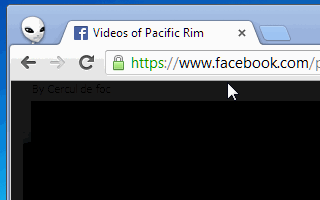

No comments:
Post a Comment